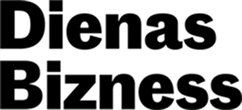- Company provides benefits to employees
- Available benefits and their limits are visible in the app
- Employee selects a merchant and makes a payment
- Company receives a monthly invoice
Key advantages
Tax cost savings Employee motivation Payment for the used benefits only Automatic report system Convenient system management New employee attraction
Reward employees, save costs
The employer may pay for meals, medical expenses and transportation for the employee, not exceeding 700 EUR per year (~ 58 EUR per month) and not pay personnel taxes - social tax and personal income tax on these costs.*
Conditions:
- collective agreement (without a trade union) with employees;
- at least 6 employees employed;
- all employees’ meal expenses do not exceed 5% of the total annual gross salary fund;
- the employer has no tax (duty) debts;
- economic activity has been carried out for at least one full calendar year;
- insolvency proceedings have not been declared for the employer, its economic activities have not been suspended, nor is it under liquidation;
- the employer, upon such a decision of a competent authority or a court ruling which has entered into effect and has become not subject to appeal, has not been found guilty of an infringement within two taxation years.
* See more information in Section 8, Paragraph 15 of the Law “On Personal Income Tax”
- Lunch
- Transport
- Medical services
- Other services
What clients say about Mobilly Benefits

SIA Tet
Ingrīda Rone
Member of the Board and CHRO
I am very glad that we chose Mobilly’s solution for employee payments for Tet benefits. It is an intuitive and convenient solution with a wide and constantly expanding range of service providers and our employees are very satisfied with it.
The solution has been successfully integrated with our other systems and the accounting of benefits is thus almost fully automated and easy to review.
In addition, cooperation with Mobilly staff has been great, as they provided a flexible and quick response to the emergency situation caused by Covid-19, offering payment for food delivery services, and have always offered an in-depth and personal approach, dealing with any questions or concerns of our employees.

SIA LIC Gotus
Atis Švinka
Chairman of the Board
Mobilly Benefits is a very convenient service that is easy to use in daily life.

AS SAF Tehnika
Ivita Rozīte
HR Manager
Mobilly Benefits is a great and convenient tool for paying for various services by using the Mobilly app. A free lunch is one of the services that SAF Tehnika has been providing to its employees for years now, in order to increase their well-being.
It’s great that Mobilly Benefits is constantly adding new caterers to the list, taking our recommendations and our employees’ favourite places to go for lunch into account. In addition, Mobilly Benefits also has the option to pay for lunch with delivery to the home or office. We are convinced that the free lunch also acts as an effective additional motivator in attracting new employees.
On the other side, this solution also allows our company to save on labour force taxes if compared to adding the same amount of money to our employees’ salaries.
We are happy to see that the number of transactions increases every month and that this bonus is becoming more and more popular within the company. Consequently, we have concluded that the use of Mobilly Benefits for lunch payment has become a pleasant and appreciated part of daily life at our company.
Thank you for reaching out!
We will contact you as soon as we can
How it works for you
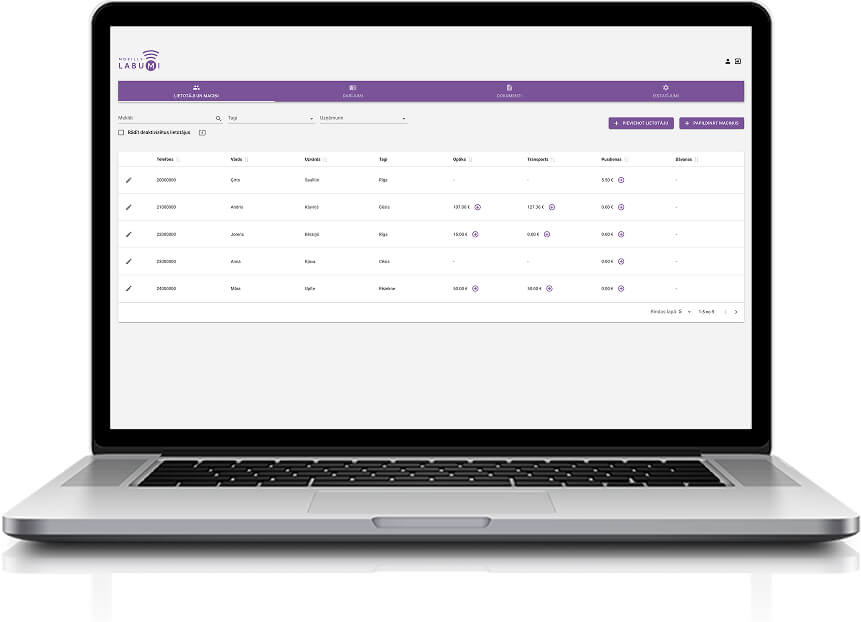
Upon entering into an agreement with Mobilly, the company receives its own customer profile in the Mobilly app and passwords for the Benefits Control Panel.
The company can add new employee accounts, remove inactive employee accounts, define benefit categories, assign benefits, and top up benefit accounts in the Benefits Control Panel.
Cover employees’ meal, medical, and transport expenses up to €700/year (~€58/month) tax-free, with no social security or income tax. A simple collective agreement with employees (no union needed) is required.
Mobilly provides a ready-made collective agreement template. Once at least 50% of employees sign electronically via SEB, Swedbank, or Citadele, it’s effective. Track signing progress directly in the panel.
* See more information in Section 8, Paragraph 15 of the Law “On Personal Income Tax”
With our mobile app, you can quickly and conveniently pay at partner locations.
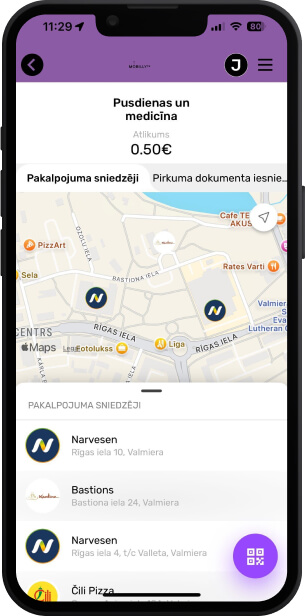 1The employee selects a merchant/service provider in the map or scans the QR code
1The employee selects a merchant/service provider in the map or scans the QR code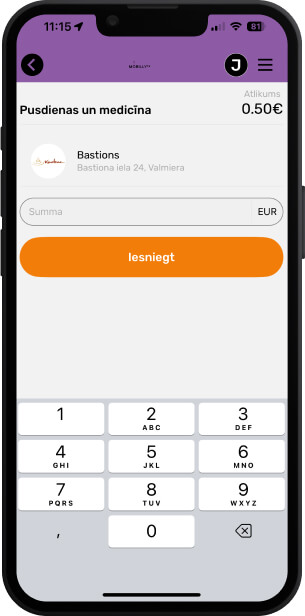 2At the time of payment, the customer enters the final amount specified by the merchant and submits the payment
2At the time of payment, the customer enters the final amount specified by the merchant and submits the payment 3Once confirmation has been received, the merchant makes a receipt for an identical amount, indicating that the payment was made with Mobilly
3Once confirmation has been received, the merchant makes a receipt for an identical amount, indicating that the payment was made with Mobilly
Merchants, using Mobilly Benefits, have the opportunity to attract new customers and increase their regular customer base.
The merchant receives a report and payment for actual transactions from Mobilly on the first business day of each week. On the last business day of each month, the merchant receives a total report* for transactions from Mobilly.
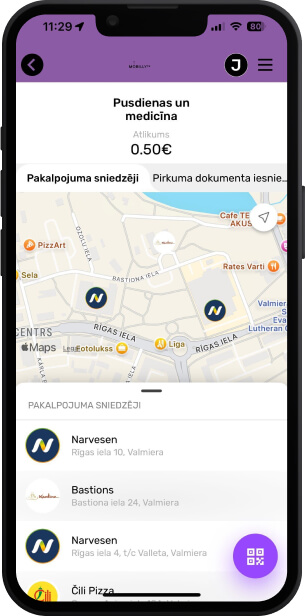 1The customer finds the service provider on the map or scans the QR code, enters the purchase amount
1The customer finds the service provider on the map or scans the QR code, enters the purchase amount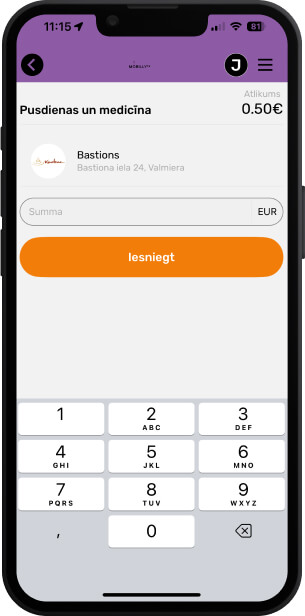 2The merchant verifies and confirms the purchase, then the customer presses the “Submit” button in the mobile app
2The merchant verifies and confirms the purchase, then the customer presses the “Submit” button in the mobile app 3Once confirmation has been received, the merchant makes a receipt for an identical amount, indicating that the payment was made with Mobilly
3Once confirmation has been received, the merchant makes a receipt for an identical amount, indicating that the payment was made with Mobilly
* If the month ends in the middle of the week, then in this week one report and payment will be made for transactions until the last day of the month and another report and payment for the first days of the month that fall in the current week.
Mobilly Benefits partner locations
If you are a merchant and want to cooperate, contact us - [email protected]
Interested in Mobilly Benefits?
Get in touchFrequently asked questions
- The employer signs an agreement with Mobilly
- The employer is added to the Benefits system
- The employer deposits a security payment
- System access is provided to the company, along with training on how to use the platform
- The company signs a collective agreement with employees (using the system for electronic signatures)
- The employer enters employee names, phone numbers, and assigns benefits in the system
- The merchant completes the Mobilly partner registration form
- The merchant signs an agreement with Mobilly
- The merchant is added to the Benefits system
Fees are calculated based on actual usage (benefits + Mobilly commission + VAT) and invoiced once a month.
Fee includes:
- Creation and maintenance of the client profile
- System usage training
- Customer support
- Subscription fee
- Coordination with participating merchants
Mobilly Benefits can be activated within three business days after signing the agreement.
Employers can choose to delete any remaining benefits at the end of each month. If not deleted, unused benefits roll over to the next month.
Merchant selection is based on customer feedback, and new agreements are regularly signed with service providers that clients wish to use.